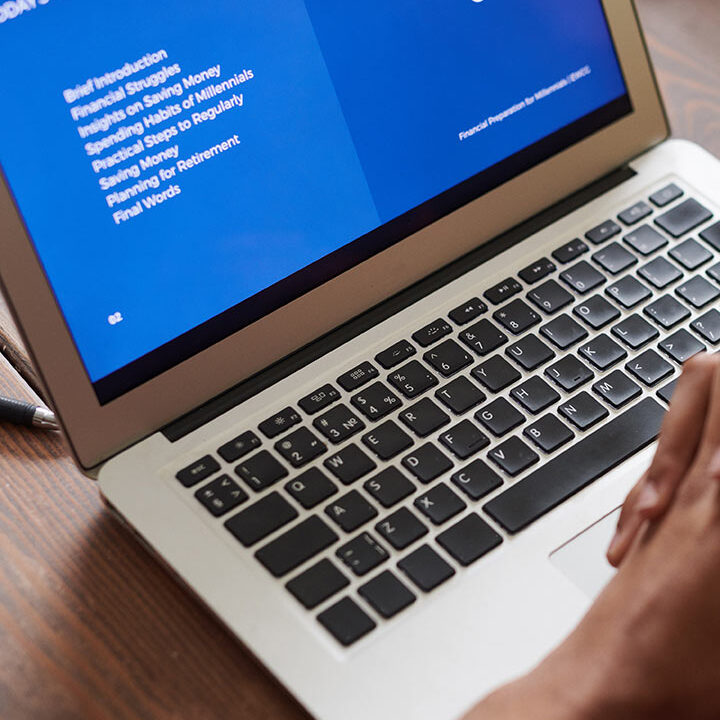Setting Up and Verifying Payment Profile on Google Play Console
- Home
- Setting Up and Verifying Payment Profile on Google Play Console
A Comprehensive Guide to Setting Up and Verifying Your Payment Profile on Google Developer Console
To help you navigate this process smoothly, we’ve prepared this –
1. Account Verification:
In your developer account, go to Payment Profile option and then create a payment profile.
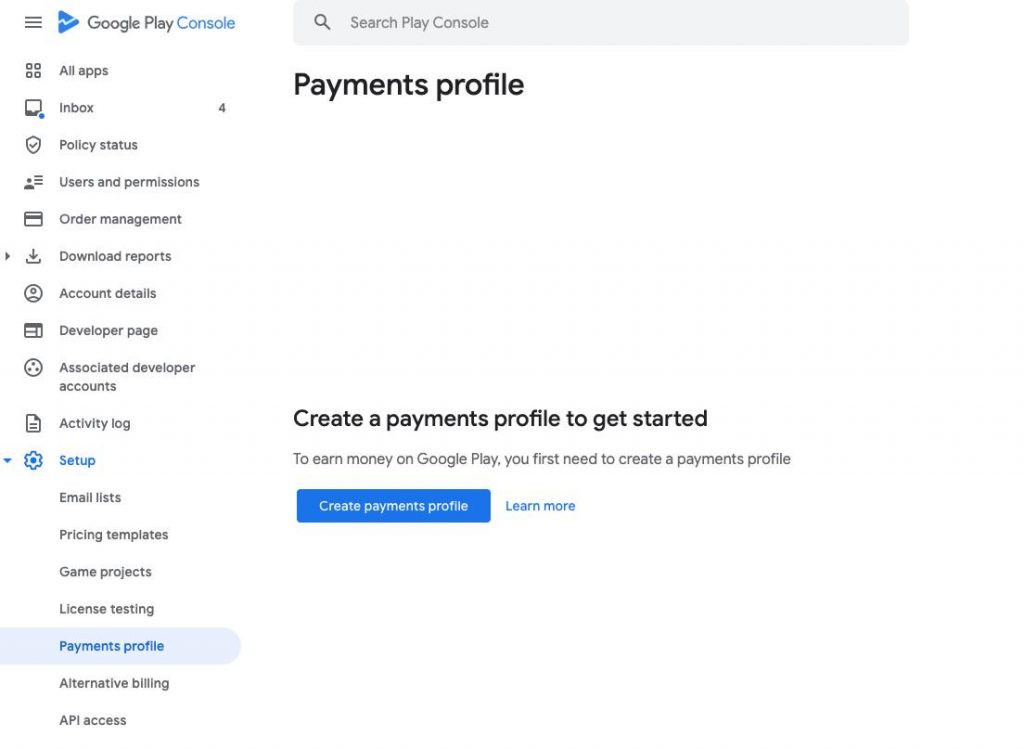
After the payment profile creation, go to Payment Methods and then Add Payment Method.
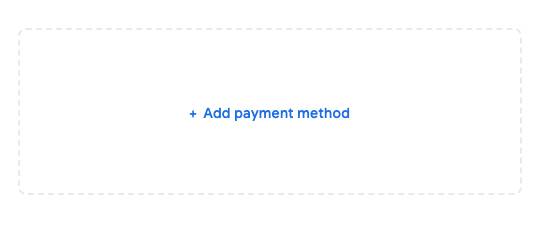
2. Accurate Bank Details:
3. Bank Account Type:
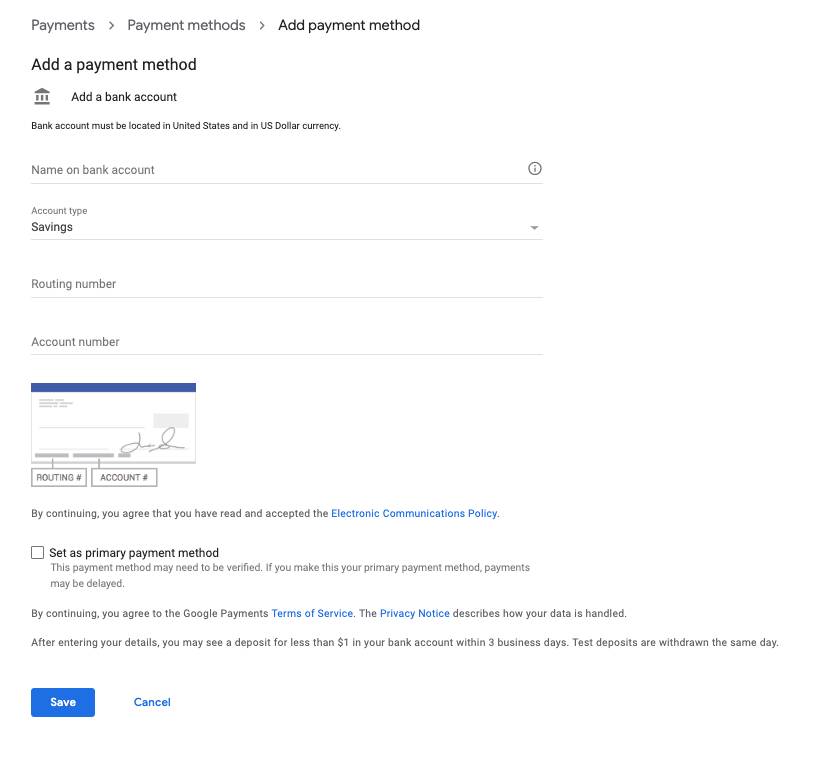
4. Test Deposit Verification:
After initiating the verification process, monitor your bank account for any test deposits from Google. These small deposits are used to confirm the validity of your account. Once you receive them, confirm the amounts promptly in your Google Developer Console by clicking Verify option.
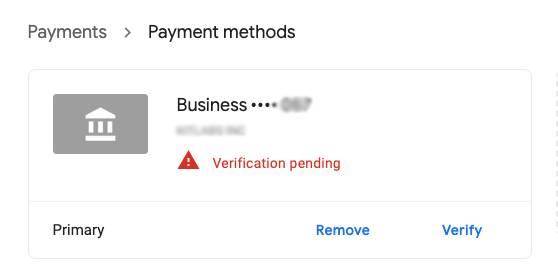
5. Regular Console Check:
6. Patience:
We hope this guide has provided you with the necessary insights to set up and verify your payment profile successfully. If you have any questions or require assistance at any point along the way, don’t hesitate to reach out to us. We’re here to support you in your developer journey.
For more detailed information, you can also refer to the official Google Play Console support documentation.