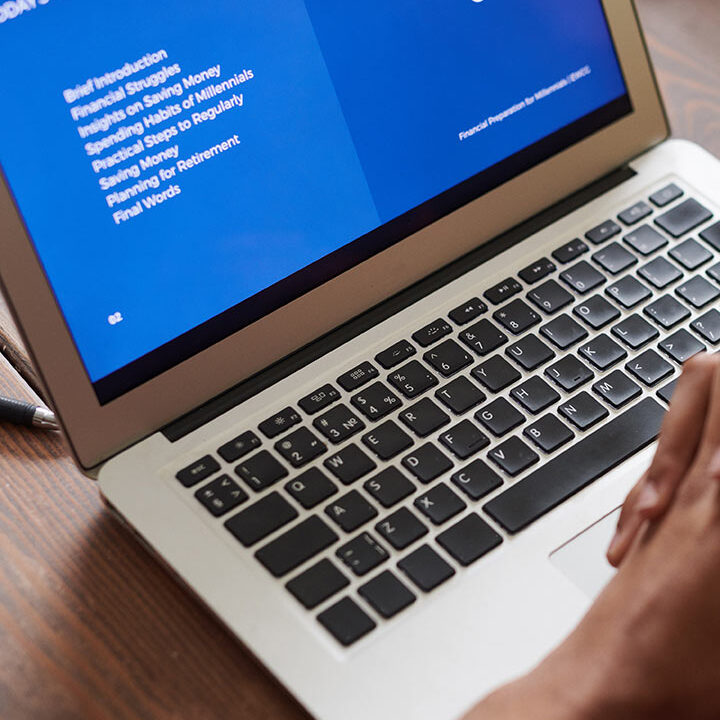A Guide for Identity Verification on Google Play Console
- Home
- A Guide for Identity Verification on Google Play Console
This information will show on Google Play after verification. This helps Google to better understand developers and help prevent bad actors from distributing malware.
The identity verification process on the Google Play Console involves several steps:
Step 1: Click on verify identity as shown in the below image.
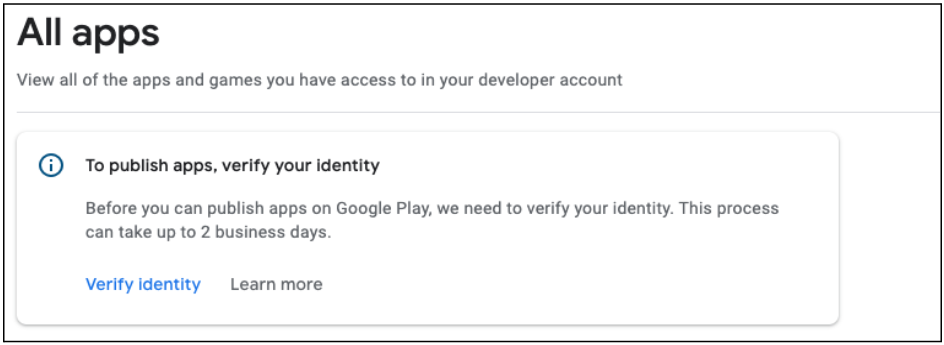
Step 2: You will see the below dialog and you have to click on Start Verification button.
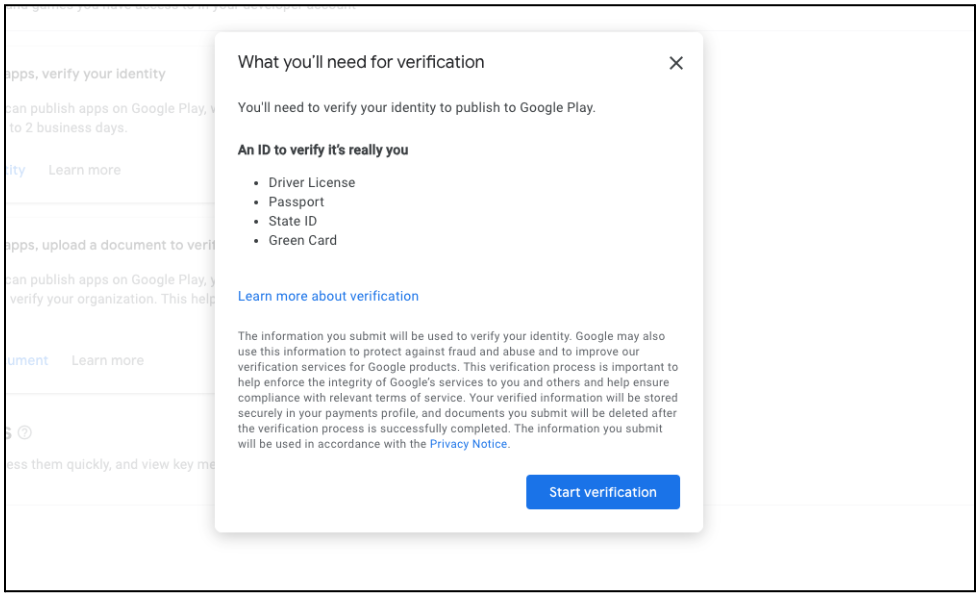
Step 3: Developers are required to provide their personal information, such as their legal name, ID, and address, during the identity verifiation process. As you can see in the following image.
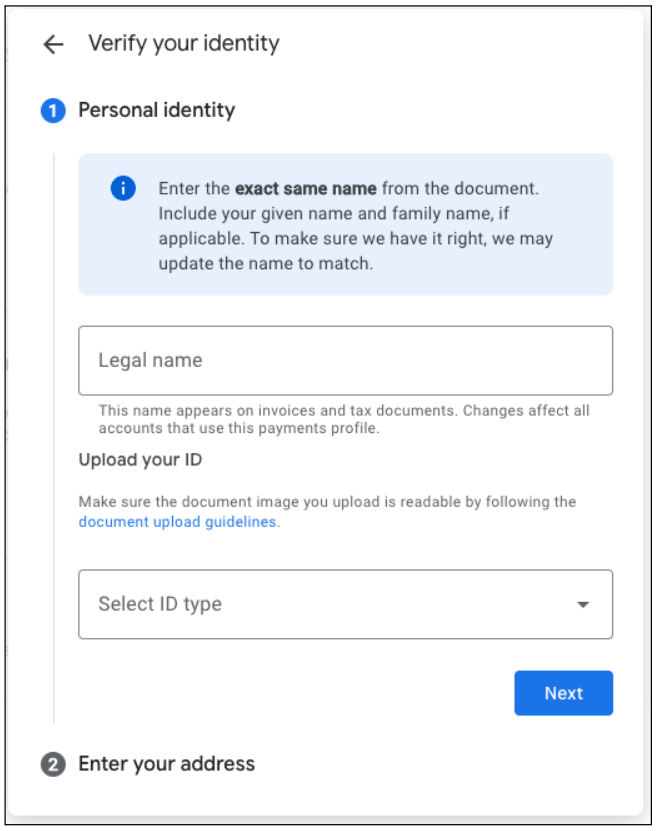
Google’s verification team reviews the information provided by you and if everything checks out, the developer’s identity is confirmed, and they gain access to the Google Play Console.
For more detailed information, you can also refer to the official Google Play Console support documentation.